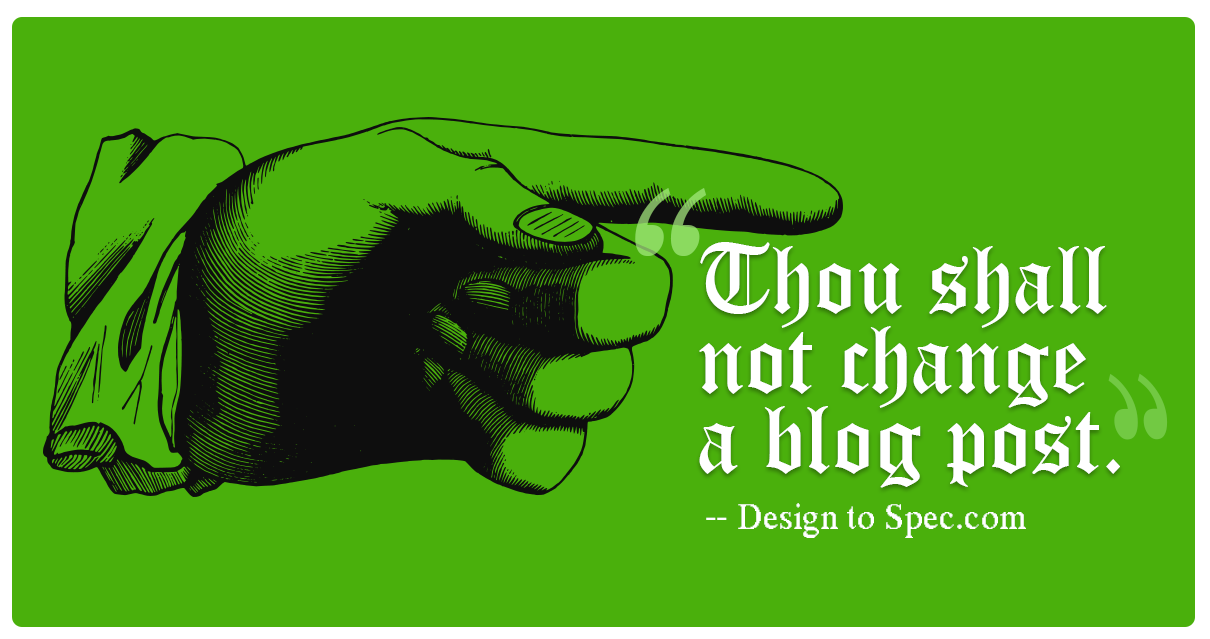 I was asked a great question this week: They wanted to know what to do about an error they had made in a blog post— How do I change it? This error was a nugget of information, not just a spelling error, that they had since discovered could be explained a different, more accurate way. This questions is great because I make the recommendation not to EVER change blog posts.
I was asked a great question this week: They wanted to know what to do about an error they had made in a blog post— How do I change it? This error was a nugget of information, not just a spelling error, that they had since discovered could be explained a different, more accurate way. This questions is great because I make the recommendation not to EVER change blog posts.
Sounds pretty rigid? I a blogger may feel intimidated by a person demanding a change and it can it can feel too tempting to tweak and make blog changes because there are so many editing tools in WordPress. I recommend taking a deep breath and consider these 3 ramifications of changing a post.
- A blog is evolving. The long-standing description of a blog is that it’s a web-log, a place to log thoughts, feelings, and information. While most blogs have moved away from being a “Dear Diary” type of entry, they are still evolving, daily or weekly entries. If you discover an error in your paper diary, would you go back and cross it out or correct it— No. It’s likely that you’d mention it in a new entry and then expound on it. The same is true for a blog post .
- Messed up links. If your blog is being shared on other blogs, or elsewhere online be aware that if your incoming links aren’t using “shortlinks” then if your change the title of your blog post it may mean that links to your post on other websites won’t work. When other bloggers and webmasters find your link doesn’t work, you run the risk that they’ll just remove your link. What a dud when links to posts don’t work on Facebook.
- Lose cached posts in search engines. Google is picking up the text in posts. If you change the text in a published post, it will change in Google the next time Google caches the post. Are you sure you won’t be losing ranking in the search results? Be careful… you want people to be able to find your blog!
So what should you do if you feel you need to address an error in a post? One way to rectify an error is to write a new post. Link to the old post in the text and use clear subject tags on both posts so that they will be found when some searches on the subject.
